A brand new version of your sensitive data protection solution, Safetica 9.1, is coming! Today, we'll show you how to discover risks on Office 365 Exchange Online. With the help of new rules, you can now better identify sensitive content in your business, and there are lots of other enhancements to improve your business security as well.
Boost Your Content Detection
Detecting and protecting sensitive content is rightly one of the most important ways to secure business documents with Safetica DLP. That is why we are constantly improving the capabilities, accuracy and speed of Safetica solutions. Safetica 9.1 delivers a significant enhancement for categorizing sensitive content in your company. You can now create flexible policies by composing AND and OR rules. For example, you can specify that a document is sensitive if it contains a Personal Identification Number and Customer ID, or if it is a financial document that includes a card number and an account number. In order to focus only on the transfer of sensitive data, you can now set a minimum threshold for the number of detected content occurrences for each rule individually.
Safetica 9.1 is fully compatible with previous versions, so your existing rules will be transferred when you update Safetica. You can take advantage of the new features without any extra work.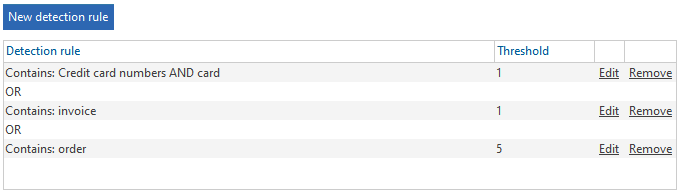
Tame the Power of the Exchange Online
The use of cloud services in the corporate environment brings new security risks that need to be adequately addressed. Safetica already offers outbound file tracking in one of today's most popular cloud tools - Office 365. In Version 9.1, it is even easier to understand your security risks, since you will now be able to monitor corporate emails in Exchange Online. This gives you an overview of e-mails from one place, whether they are sent from Outlook or from the cloud using Exchange Online. Safetica 9.1 also gives you the great advantage of seeing Exchange Online email without having to install Safetica on end computers.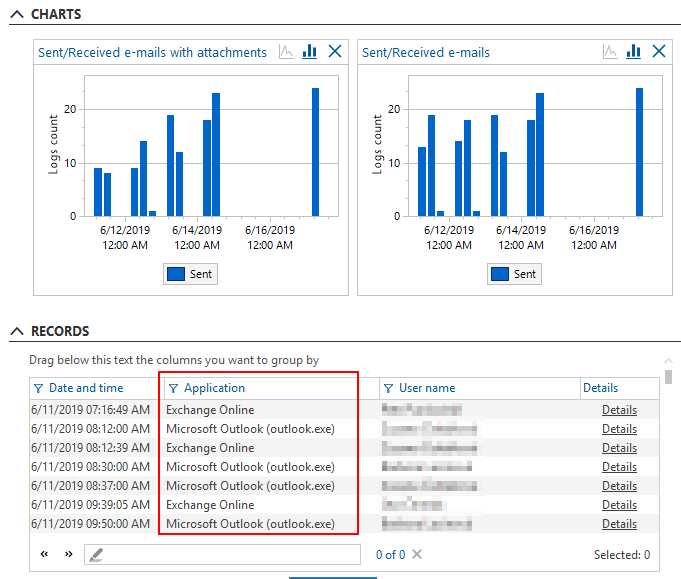
Get Ready for New Capabilities
Safetica 9.1 has many other improvements and bug fixes that will help you create a secure work environment:
- E-mail Classification Standardization makes integration with third-party e-mail gateways easier
- WebSafetica and Security Audit provide a clear and detailed view of security incidents, and more comprehensive information about risks
- Enhanced protection against attacks on the Safetica Management Server
- WebSafetica and endpoints now support Chinese
- Improved identification and management make it easier to manage users in large organizations
Are you interested in some more reading?
Safetica is a finalist for the Cyber Security Awards 2019
He dedicates most of his time to customers and partners. His knowledge is then passed on to developers to keep improving the Safetica service functions.
Next articles

Have You Discovered the New Safetica?
In April 2024, Safetica unified its product offerings into a single, comprehensive data security solution. Take the next step and discover the power of Safetica.

