Let's take a sneak peek at what Safetica 8.3 has in store for you. After introducing 3 ways to protect your data, we will now present how to stop malware and reduce the risk of data leaks by controlling website and application access.
Risks for effective business
Unobstructed employee access to the internet is a priority for most companies. However, this can lead to significant security risks - malicious cyber criminals often lure visitors to hazardous websites. That's how a company environment can become compromised by malware, which may lead to a sensitive data breach or disrupt company operations.
Many employees may also find web surfing excessively attractive and this can result in issues with productivity.
Applications represent similar risks - these often contain vulnerability issues or needlessly burden system performance.
Rules for a modern company
Setting up clear rules is the best way to avoid these kinds of issues. Such rules should not impact productivity and should eliminate security risks. These days, companies are using website and application control solutions to handle these risks.
Safetica already offers this functionality for its customers - however as it is in high demand, it is important for us that it runs as smoothly as possible. That´s why Safetica 8.3 now comes with simplified and coherent website & application controls.
Introducing new Web and Application Policies
You have already been able to analyze which websites and applications pose security risks or lead to productivity issues in the WebSafetica platform. With Safetica 8.3 and later you will be able manage and control access to websites & applications from WebSafetica too - this is now called Website and Application Policies.
The policy system is straightforward and follows a simple principle: policies are evaluated from top to bottom. In the example below you can see that first evaluated policy is for blocking illegal content across a whole company.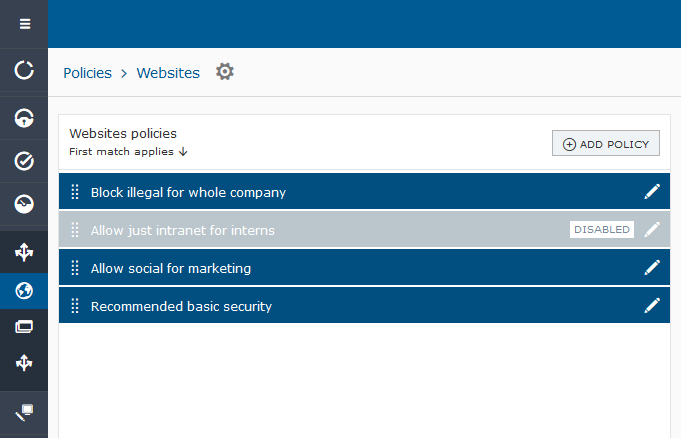
Matching a policy means meeting a combination of rules for website access (or application access in case of Application Policies) and a definition to whom rules will apply.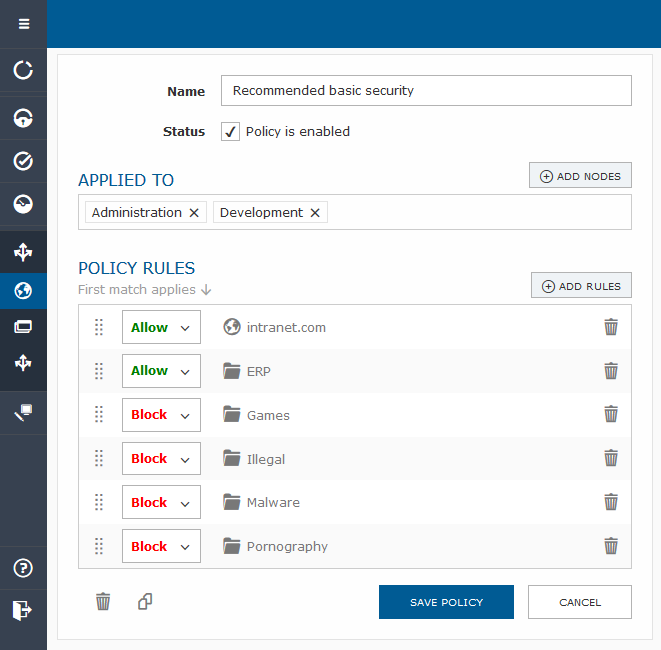
So employees from your administration and development departments, say, won’t be able to access websites that fall into categories such as games, illegal content, malware or porn. Of course, they will be able to access your intranet or ERP.
Even the rules inside the policies are guided by the same simple principle: first match, from the top to bottom. So, if an employee from administration surfs intranet.com then the first matching rule is complied with and the system stops evaluating any other rules or policies. On the other hand, if an employee from administration goes to facebook.com and there is no policy match, the policy underneath will be evaluated.
Easy system with big capabilities
While the website and application control is much simpler than the Safetica Management Console it still offers the same level of granularity. You can block or allow access to individual websites and applications or to whole categories. And this can be applied to departments, teams or selected individuals if the need arises. Moreover, you can block or allow access to the entire internet with a single rule, so that you can create exceptions for selected departments without any hassle.
To simplify website and application control in the Safetica Management Console platform we have removed some functionality fragments that were rarely used:
- Websites defined by IP address were removed
- Blocking applications on external devices was removed
- Application whitelist mode was removed
Please check your updated policies if you have used one of these.
How to start with new Website and Application Policies
To get started you need to allow new Website and Application Policies in WebSafetica. This will switch control from Safetica Management Console to WebSafetica. To make the transition even smoother, you can convert the existing Safetica Management Console policies during this step.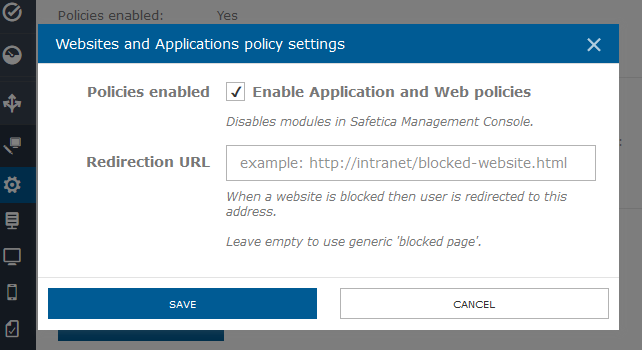
Do you want to try the newest version of Safetica 8.3 on your own? Our demo version is available to you.
Are you interested in some more reading?
Next articles

Have You Discovered the New Safetica?
In April 2024, Safetica unified its product offerings into a single, comprehensive data security solution. Take the next step and discover the power of Safetica.

