Over 100 million people use Office 365 every month and its developers are restlessly expanding its features. At Safetica, we are doing the same, and we're excited to announce that the upcoming Safetica 7.8 includes improved support for Office 365 which will enable you to work safely with your cloud data.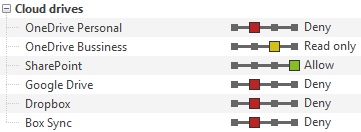 Easily define your cloud work environment.
Easily define your cloud work environment.
Cover the whole work environment
The latest version of Safetica detects communication flowing between the Office 365 cloud and your computer. To make this work, many things need to happen in the background, however, we still managed to keep the new settings dead simple. You simply tell Safetica which OneDrive for Business storage and Sharepoint sites you want to protect, and Safetica will automatically watch, limit or block all data travelling to or from Office 365. Moreover, your setting automatically covers your entire work environment: your web browser, synchronization client and Office suite.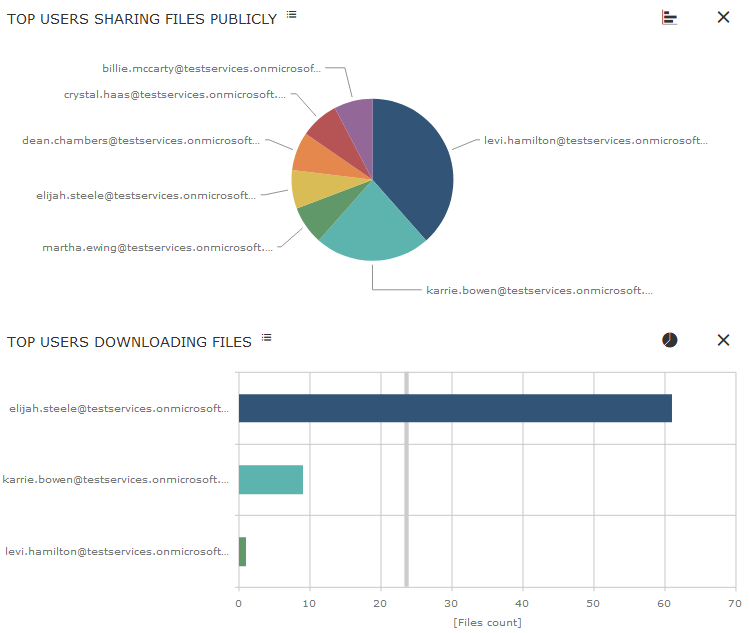
Get a quick overview of the most active Office 365 users.
Adding overview of Office 365 activity
We even took this one step further. Once you update to Safetica 7.8, in our web console you will find a new overview of your company’s Office 365 activity. Safetica detects what’s happening in the cloud and consolidates all important user actions into a user-friendly overview. Detecting suspicious downloads or dangerous sharing settings will be easier and faster than ever!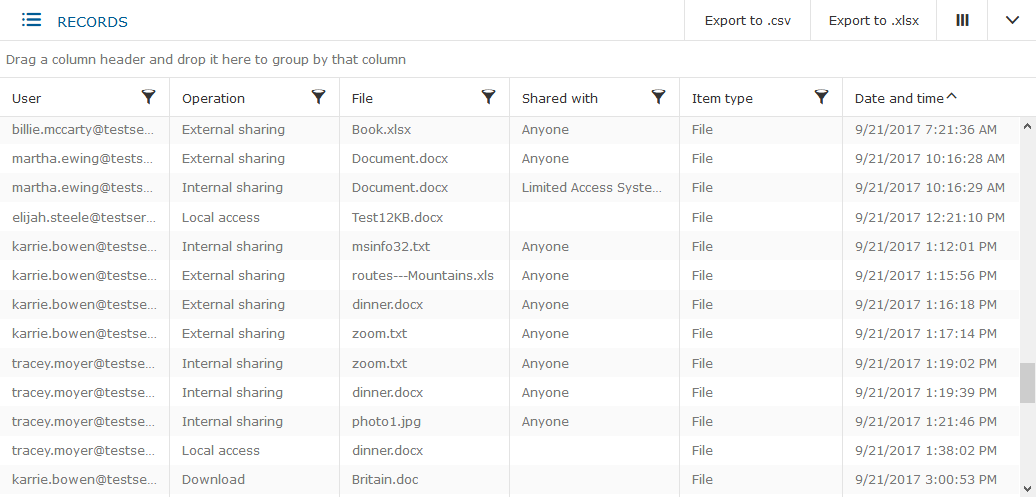
See all important events happening in your Office 365 cloud.
What’s next?
Just as Microsoft continues to improve Office 365 continuously, we will expand our support and build new Office 365-related features in the coming months and years. We already have big plans for our next release in the first half of 2018, so stay tuned!
Are you already registered for the webinar about new Safetica 7.8? We are going to reveal much more there so you should not miss it.
Next articles

Have You Discovered the New Safetica?
In April 2024, Safetica unified its product offerings into a single, comprehensive data security solution. Take the next step and discover the power of Safetica.

