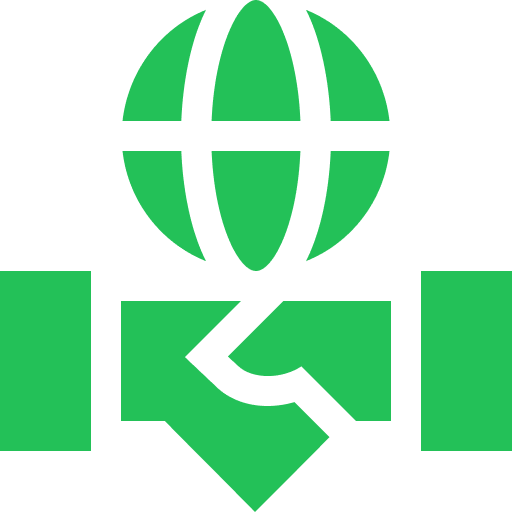The concept of "semi-free Wi-Fi" is gaining traction. But what does this term really mean? Semi-free Wi-Fi refers to a workplace network that offers employees partial or restricted access to the internet—balancing between open accessibility and safety controls. While this approach aims to enhance productivity and convenience, it also opens the door to potential security risks if not managed correctly.
In this article, we'll explore the cyber security risks that come with Wi-Fi in the workspace, key technical, legal, and cultural considerations of semi-free Wi-Fi in your business, followed by a step-by-step guide to setting up a secure Wi-Fi network.
Cyber threats associated with Wi-Fi in the workplace
While Wi-Fi in the workplace is incredibly convenient and essential for day-to-day operations in many organizations, it also introduces some serious cyber threats that can compromise your security.
Here are some of the risks you need to be aware of:
- Man-in-the-Middle (MitM) Attacks:
Attackers can intercept communication between devices on your network, allowing them to steal sensitive data like passwords, financial data, or confidential business details. - Rogue Access Points:
These unauthorized Wi-Fi access points can be set up within your network, often going unnoticed. They allow attackers to intercept traffic, steal data, or launch further attacks on your systems. - Evil Twin Attacks:
This is when cybercriminals create a fake Wi-Fi network that looks just like your legitimate one. Employees might connect to it unknowingly, giving attackers access to their data and login credentials. - Wi-Fi Phishing (Wi-phishing):
Similar to Evil Twin attacks, Wi-phishing involves setting up fake Wi-Fi networks to trick users into revealing sensitive information, like passwords or personal data. - Insider Threats:
Employees or contractors with access to your network might intentionally or accidentally compromise your security. This could happen through sharing passwords, connecting insecure devices, or downloading harmful software. Further reading: Insider Threats for Mid-size Businesses - Data Interception:
If your Wi-Fi network isn’t properly secured, attackers can intercept the data being transmitted, leading to potential breaches. Even with encryption, poor configurations can leave you vulnerable. - Denial of Service (DoS) Attacks:
In a DoS attack, hackers flood your network with traffic, causing it to slow down or crash. This can disrupt your operations and lead to significant downtime. - Brute Force Attacks:
This is when attackers try to guess passwords repeatedly until they find the right one. Networks with weak password policies are particularly at risk. Further reading: Setting up a strong DLP policy - Malware Distribution:
Once on your network, attackers can spread malware across connected devices, potentially leading to data breaches, corrupted systems, or even ransomware attacks. - Piggybacking:
Unauthorized users might connect to your network without your knowledge, consuming bandwidth and potentially intercepting data or spreading malware.
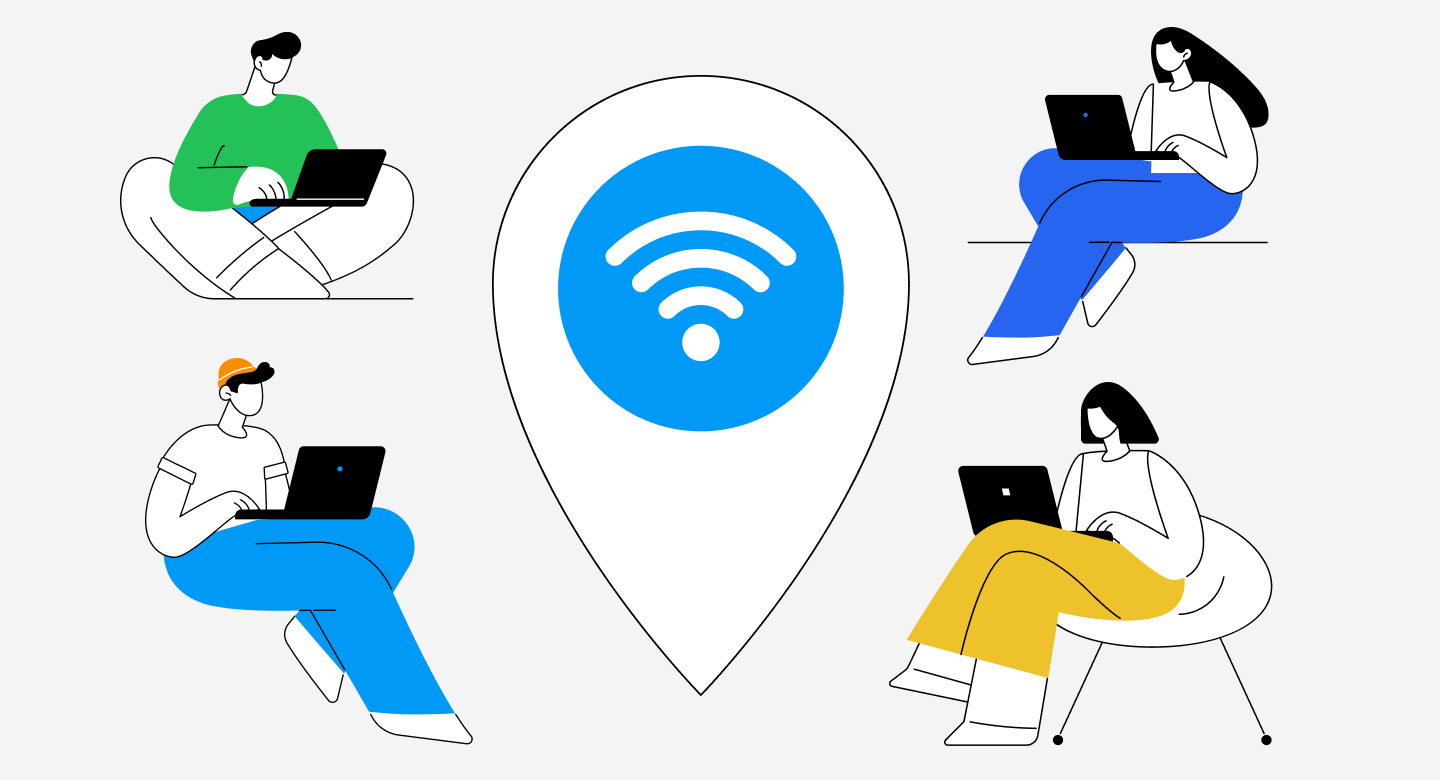
Technical, legal, and social considerations for your workplace Wi-Fi
As you can see, when it comes to setting up a safe semi-free Wi-Fi network, security should be your top priority, because there are cyber threats lurking around every corner. There are technical, legal, and social aspects to consider.
Here’s how you can ensure your network remains secure:
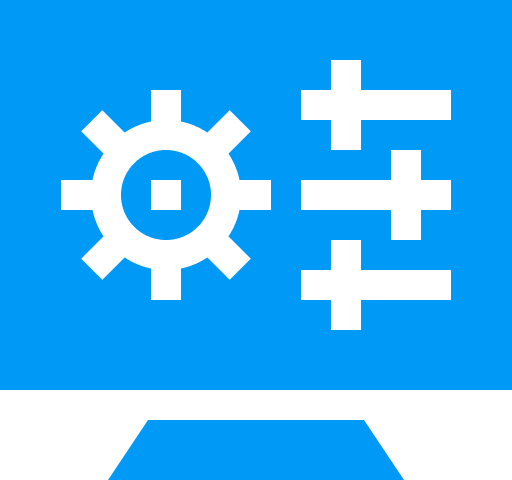
Technical considerations
- Upgrade to Modern Security Protocols Relying on WPA2 is becoming a thing of the past. While it served us well for many years, the introduction of WPA3 back in 2018 has set a new standard in network security. WPA3 offers stronger encryption, making it much harder for brute-force attacks to succeed, and provides better protection even when users pick weaker passwords.
- Implement VPNs for Remote Access As remote work continues to be the norm, allowing employees to connect to your workplace network from outside the office introduces additional risks. A Virtual Private Network (VPN) encrypts all data transmitted over the network, preventing sensitive information from being intercepted. It’s essential to encourage or even require the use of VPNs for any employee accessing the network remotely.
- Regular Network Audits You can’t overstate the importance of regular network audits. Scheduling these audits routinely helps you spot vulnerabilities, unauthorized access points, and other security weaknesses before they can be exploited. By staying proactive, you can address issues quickly and prevent them from escalating into serious security breaches.
- Endpoint Protection is a Must Even the most secure network can be compromised through vulnerable endpoints, like employees’ devices. Making sure you have robust endpoint protection software is crucial to keep malware, ransomware, and other threats from taking root in your network.
- Integrate Data Loss Prevention (DLP) Software Data loss or theft can have devastating consequences for any business. Integrating Data Loss Prevention (DLP) software, such as Safetica’s, adds an extra layer of security by monitoring and controlling data transfers across your network automatically and in real-time.
Legal considerations
The legal regulations surrounding data protection and employee privacy is complex and constantly changing (we try to keep you up-to-date in the Regulatory compliance section of our blog). Failing to comply with these laws can result in severe penalties, not to mention damage to your company's reputation.
- Compliance with Data Protection Laws Data protection and consumer privacy laws like the GDPR and NIS2 in Europe, CCPA and GLBA in the United States, and other regional regulations play a critical role. These laws govern how personal data is collected, stored, and processed. When setting up semi-free Wi-Fi, it’s essential to ensure that any data transmitted over the network complies with these regulations. This includes securing personal data from unauthorized access and ensuring that employees are informed about how their data is being used.
- Employee Privacy Rights Employees have the right to privacy, even when using workplace Wi-Fi. While monitoring network traffic is a standard practice for maintaining security, it’s important to strike a balance between security and privacy. Additionally, anonymizing data where possible and limiting monitoring to necessary areas can help respect employee privacy while still maintaining network security.
- Regular Legal Reviews Data protection laws are not static; they evolve to address new challenges and technologies. What was compliant a year ago may no longer meet current standards. Conducting regular legal reviews of your Wi-Fi policies and practices is crucial to stay compliant with the latest regulations.
- Documenting and Communicating Policies Having a comprehensive Wi-Fi usage policy in place is not just good practice; it’s a legal necessity. This policy should clearly outline acceptable use, security protocols, and the consequences of misuse. It should also be communicated effectively to all employees. Regular updates to the policy, in line with any legal changes, should be part of your ongoing compliance strategy.
Social considerations
Creating a network that supports productivity while respecting employee privacy can enhance job satisfaction and foster a positive workplace culture. Here’s how to approach this balance:
- Foster a Culture of Trust and Transparency To maintain a positive workplace culture, it’s important to be transparent with employees about the security measures in place and the reasons behind them. Clearly explain how these measures protect not only the company but also the employees' personal data.
- Encourage Responsible Use A well-informed workforce is your first line of defense against security threats. Encourage employees to use the network responsibly by educating them on best practices, such as avoiding suspicious websites, not sharing their network access with unauthorized individuals, and being cautious with downloads. Cultivating a responsible Wi-Fi usage culture is key to maintaining network security.
- Respect Personal Device Use Many employees use their personal devices for work purposes, especially in environments with BYOD policies. While it’s important to secure these devices, it’s equally important to respect the boundary between work and personal use. Implementing measures like separate networks for personal and professional use can help maintain this balance, ensuring that employees feel comfortable using their devices without compromising security.
This balanced approach not only helps protect your company’s data but also fosters a more engaged and satisfied workforce. Great, right? In the next section, we’ll discuss best practices and concrete steps for implementing and maintaining a secure Wi-Fi network in your organization.
Best practices and step-by-step guide: How to secure an office Wi-Fi network
Setting up semi-free Wi-Fi in your office can significantly boost productivity and employee satisfaction, but it requires careful planning to ensure the security of your organization’s and employees’ sensitive data. Below is a step-by-step guide to help you implement and maintain a secure, efficient, and employee-friendly network:
1. Assess your needs and define the scope
Start with a network assessment:
Identify the specific needs of your organization, such as the number of users, types of devices, and the nature of work being conducted.
Determine the level of internet access required for different roles. Some employees may need broader access, while others may only require limited access to certain resources.
Define network boundaries:
Establish clear boundaries between free and restricted access. This might involve allowing general web browsing but limiting access to sites or services that could pose security risks.
2. Choose the right equipment
Invest in quality hardware:
Select routers, access points, and firewalls that support the latest security protocols like WPA3. Opt for equipment from reputable manufacturers that can handle your workplace’s traffic demands.
Consider hardware that offers advanced features like guest networks, which allow you to separate employee traffic from that of visitors or unsecured devices.
Plan for scalability:
Ensure your network can grow with your organization by choosing hardware that allows for easy expansion, whether through additional access points or enhanced bandwidth capabilities.
3. Set up network security
Implement strong security protocols:
Configure your Wi-Fi network with WPA3 encryption to ensure that even if someone intercepts the network traffic, the data remains secure.
Change default passwords and settings on all network devices to prevent unauthorized access. Set up a password policy.
Use segmentation and VLANs:
Segment your network using Virtual LANs (VLANs) to separate different types of traffic. For example, keep corporate data on one VLAN and guest or semi-free access on another, reducing the risk of cross-network contamination.
Set up a VPN for remote access:
If employees need to access the network remotely, ensure they use a VPN. This encrypts their connection and prevents unauthorized access to your network from outside.
4. Implement data loss prevention (DLP) solutions
Integrate with DLP Software:
Deploy DLP solutions like Safetica to monitor and control data transfers across your network, preventing unauthorized data leaks or breaches, particularly in environments handling sensitive information.
Configure DLP settings to alert IT staff if unusual data behavior or transfer patterns are detected, enabling a swift response to potential threats.
Regularly Update DLP Policies:
As your business evolves, so should your DLP policies. Regularly review and update these policies to reflect new data protection requirements and emerging data security threats.
5. Conduct regular network audits and updates
Schedule routine audits:
Regularly audit your network to identify vulnerabilities, unauthorized devices, or other security issues. This should be done at least quarterly.
Use automated tools to scan for vulnerabilities and monitor network health continuously.
Keep firmware and software up to date:
Ensure all network hardware and security software are updated with the latest firmware and patches to protect against newly discovered vulnerabilities.
6. Educate and train employees
Begin with onboarding:
During onboarding, provide new employees with training on Wi-Fi security best practices. This includes understanding the limitations of semi-free Wi-Fi, recognizing phishing attempts, and knowing how to use the network responsibly.
Ongoing training sessions:
Schedule regular cybersecurity training sessions to keep employees informed about the latest threats and best practices. Use real-world examples to make the training engaging and relevant.
Foster a culture of security awareness where employees feel responsible for not only their own online behavior but also for reporting any suspicious activity they encounter.
Communicate policies clearly:
Ensure that all Wi-Fi usage policies are clearly communicated and easily accessible. Consider posting reminders in common areas or including key points in regular company communications.
Further reading: How to educate your employees about data security
7. Monitor and maintain network performance
Set up network monitoring tools:
Use network monitoring tools to keep track of performance metrics like speed, connectivity, and traffic loads. These tools can alert you to issues before they impact users.
Analyze traffic patterns to identify potential bottlenecks or unauthorized usage that could compromise network security. A good DLP software will do this for you.
Regularly review usage policies:
As your company’s needs expand, so should your Wi-Fi usage policies. Regularly review and update them to ensure they remain relevant and effective.
Ask for feedback from employees to understand their experiences and identify areas where the network could be improved.
8. Plan for future trends
Stay ahead of technological advances:
Keep an eye on emerging technologies like Wi-Fi 6 or 6E, which offer faster speeds and better performance in crowded environments. Plan to upgrade your network as these technologies become more widely adopted.
Consider the impact of increasing IoT (Internet of Things) devices in your workplace and ensure your network can handle the additional load securely.
AI and machine learning are becoming integral in network management and security, but also come with their own set of threats. Keeping these advancements in mind will help you maintain a resilient and future-proof network.
The shift to cloud-based infrastructure is accelerating. Cloud services offer scalability, flexibility, and often come with advanced security features. Planning for increased integration with cloud platforms will ensure your network remains adaptable to future demands.
Prepare for remote work and hybrid models:
Use VPNs that utilize robust encryption protocols, such as AES-256, to protect data in transit.
Adopt a Zero Trust approach, which assumes that every access request, whether from within the network or remotely, is a potential threat.
Deploy endpoint security measures on all devices used for remote work to prevent vulnerabilities and secure sensitive data.
By following these best practices, you can create a semi-free Wi-Fi network that balances security, convenience, and compliance.
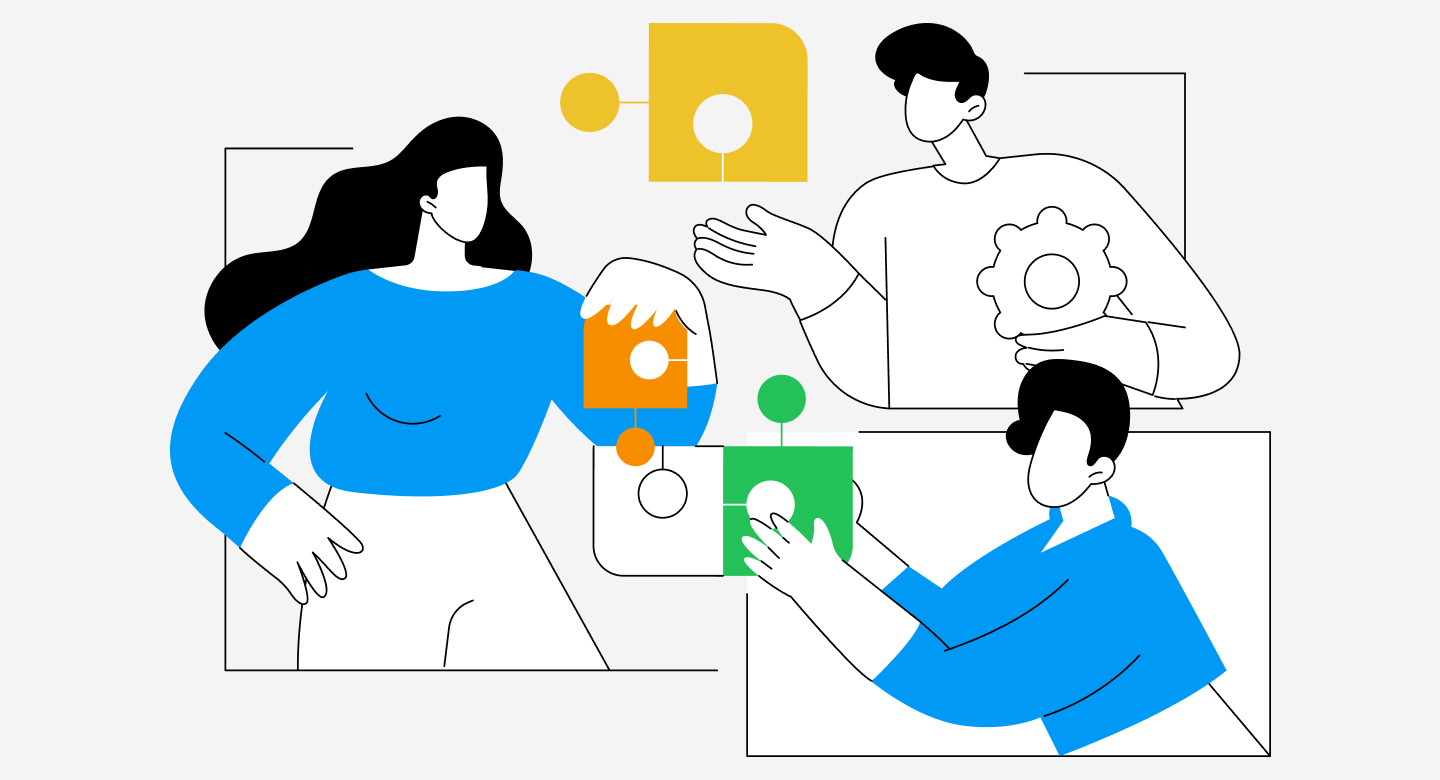
How DLP Software Like Safetica enhances (not just) Wi-Fi security
As discussed throughout this article, setting up a secure and efficient Wi-Fi network is essential, but it’s just one part of a broader data security strategy. Safetica offers a comprehensive solution that not only strengthens your Wi-Fi security but also enhances protection across all aspects of your organization’s data management.
Whether you’re implementing endpoint protection, monitoring for potential data leaks, or preparing for the increasing demands of remote work, Safetica provides the tools you need to keep your data safe.
Key features of Safetica:
- Data loss prevention:
In our section on implementing DLP solutions, we highlighted the importance of monitoring and controlling data transfers across your network. Safetica’s DLP features do exactly this, ensuring that sensitive information is protected whether it’s being shared over Wi-Fi, stored on endpoints, or moved to the cloud. - Endpoint protection:
We discussed the critical need for endpoint protection, especially in remote and hybrid work models. Safetica secures all devices connected to your network, preventing threats like malware and ransomware from gaining a foothold, even in a distributed work environment. - Real-time monitoring and alerts:
Just as regular network audits are crucial for identifying vulnerabilities, Safetica’s real-time monitoring provides continuous oversight of your network’s activities. It sends instant alerts for any suspicious behavior, allowing you to respond quickly and prevent potential breaches. - Comprehensive reporting and analytics:
Safetica offers detailed reporting and analytics, giving you the insights needed to make informed decisions and continuously improve your security measures. - Regulatory Compliance:
Safetica’s compliance features track and document data handling practices, ensuring that your organization meets regulatory standards. This not only protects your data but also shields your business from potential fines and legal issues.
Next articles

Hidden Data Everywhere: Why It’s Important to Have Complete Visibility for Data Security
Modern work creates blind spots across shadow IT, AI tools, personal devices, and third-party services. This article explains why visibility is essential for effective data discovery and stronger data protection.